THE USE OF QUICKBOOKS INVOICE PRINTING AND MAIL SERVICES
To ensure productivity in business and to monitor the growth of your business an accounting software is needed. In fact, a major reason why several businesses run into losses has to do with the ineptitude of the business owner to grasp the financial makings and progress of their business. The woes of such business owners are further compounded by the use the inadequate accounting software.
The induction of QuickBooks is undoubtedly good news for every business corporation which struggles with this. Perfectly designed for small and medium-size businesses QuickBooks keeps track of all business transactions notably invoice printing and mail services. QuickBooks comes with an easy to use user interface and inbuilt tutorials to aid business owners under the dynamics of this remarkable accounting tool. Aside from being efficient, QuickBooks is time-saving requiring the only couple of hours weekly for collation of data. The most intriguing feature of this tool is the invoice printing and mail services which although explained in the inbuilt tutorial will further be explained here for the sake of emphasis. Below is a step by step method on how to make use of QuickBooks invoice printing and mail services;
- Upon launching the QuickBooks software, locate the invoice section accessible via your dashboard. On the tab above locate the invoice tag where you can either create your invoice or search past invoices. Click on the invoice chosen then save.
- Now that your invoice has been saved, navigate to the sales or invoicing section on the left menu. Click on the invoice to be printed and mailed. (To enable selecting your invoices quicker it is recommended you filter your invoices by transaction type or payment status.)
- After selecting the invoice to be sent click on the drop-down action column then select the print option to print, while the send option is to email your customer with the invoice. A send reminder option is below which is for emailing an invoice reminder to your customers. To print, a group of invoices select the various invoices then from the drop-down action column, then choose Print transactions, send transaction or Send reminders.
Those are the easy 3 step method on how to harness the invoice printing and mail services of QuickBooks. Aside from this feature of QuickBooks, the ability of QuickBooks to integrate with other tax software thereby saving money spent on tax functionality is one function I cannot resist from telling you. This saves you from spending a fortune on tax professionals. About 29 million small-scale businesses trust QuickBooks with their accounting needs, and they aren’t regretting it why not join the family?