PayPal Invoice: 18 Things That You Should Know
1. How much does PayPal charge for an invoice?
Sending an invoice or a money request is free. When a consumer makes a payment to you, you pay a charge.
2. Can you pay a PayPal invoice with a credit card?
Yes, you can pay a PayPal invoice with a credit card.
3. How to cancel PayPal invoice?
On the main menu near the top of the screen, select the Activity button, identify the request or invoice, and click the relevant Cancel link. To confirm that you wish to cancel the request or invoice, click Yes.
4. How to check PayPal invoice?
You may access your invoices by navigating to your PayPal account’s Invoicing area.
5. Can I send an invoice with a personal PayPal account?
Yes, you can send invoices with personal PayPal account.
6. Can you pay invoices with PayPal credit?
Yes, you can pay invoices with the PayPal credit.
7. How to send PayPal goods and services invoice?
You can send PayPal goods and services invoice by the following steps.
Navigate to your PayPal account’s invoicing tool.
Customize your invoice and then click Send to send it immediately or Save as a draft to save it for later.
8. Does PayPal charge a fee to send an invoice?
No, there are no charges to send the invoices by PayPal.
9. How to print PayPal invoice?
You can print the PayPal invoice, after you have completed the PayPal Payment Process, you will see that a certain page appears on your screen. You just have to click on the ‘Print Receipt’ link and send it to your printer.
10. How long does PayPal invoice take to clear?
It only takes a few minutes to clear the PayPal invoice.
11. How to find PayPal invoice id?
Follow the procedure below to get the PayPal Invoice id.
Access your PayPal account.
Navigate to the History tab.
Locate the first subscription or game purchase transaction and click “Details”.
Scroll down the page until you reach the line just underneath “Order Description.” This line should be labeled “Invoice ID.”
12. What percentage does PayPal take on invoices?
PayPal charges 2.9 percent + US$0.30 for payments made inside the United States.
13. How do I cancel a PayPal invoice?
At any moment, you may cancel a money request or invoice: On your Summary or Activity page, click Cancel next to the pending request. By clicking Yes, you confirm.
14. How to claim money on PayPal invoice?
Follow the procedure below to claim the PayPal invoice.
Check your email inbox for an email from PayPal that includes the money request or invoice.
Click the Pay Now button in the email.
If you already have a PayPal account, enter your password and click Log In.
Review the money request or invoice, and then click Pay Now to complete your transaction.
15. How to decline a PayPal invoice?
You can decline the PayPal invoice by visiting the activity page and cancelling the pending request.
16. How to find invoice in PayPal?
You can view your invoices by going to the Invoicing section in your PayPal account.
17. How to ship via PayPal without invoice?
Follow the steps below to ship via PayPal without invoice.
Verify that you are logged into your PayPal account.
Visit http://www.paypal.com/shiplabel/create/ to get started.
If you intend to use PayPal to print labels on a frequent basis, we suggest saving this site in your browser.
You will be prompted to input the recipient’s mailing address in a pop-up window. Enter the recipient’s address in the appropriate field and click Ship to This Address.
18. How to send a PayPal invoice without fees?
There is no fee associated with sending an invoice or money request. When a consumer makes a payment to you, you pay a charge.