Free QuickBooks Invoice Template
What is a QuickBooks Invoice used for?
A Quickbooks invoice can be used to list all of the work that you’ve done, products you’ve sold, and, last but not least, the price that you’re charging. So, essentially, any time you complete work for a client, you’ll want to send out an invoice to that client so that you can get paid.
Exactly what should I include on my QuickBooks Invoice?
Include things like your name ( or your business’ name ) along with your address and contact information. You’ll additionally want to include the name and contact info of the person or company that you are sending the QuickBooks Invoice to.
After that, incorporate details of the work you completed; i .e. the products, the service or labor you completed. Be sure to include the price for each line on the invoice. After you’ve listed all your different services, work or products, add up to everything up at the bottom. Based on where you live, you might also need to apply sales tax at this point. After you’ve applied the tax to the price, include a grand total – this is exactly what you are instructing your client to pay you.
To ensure you get paid quickly, include your payment instructions and anticipated timeline. Let your client understand how you expect to be paid and how fast.
Do I at all times need to mail an Invoice?
It’s best practice to always send your client an Invoice so both you and your client have an archive of the work carried out and the money you collected. It makes it a lot easier at the end of the year to figure out how successful your business was and to file your taxes. It also helps to make sure your client pays you in a reasonable amount of time.