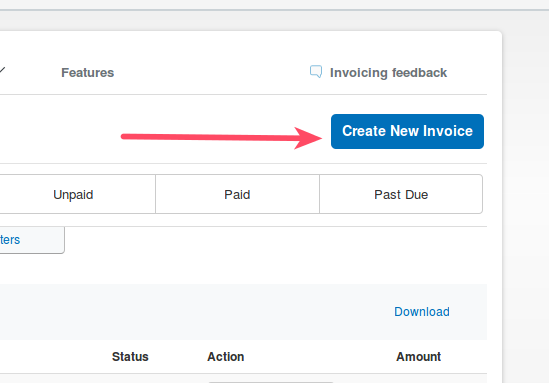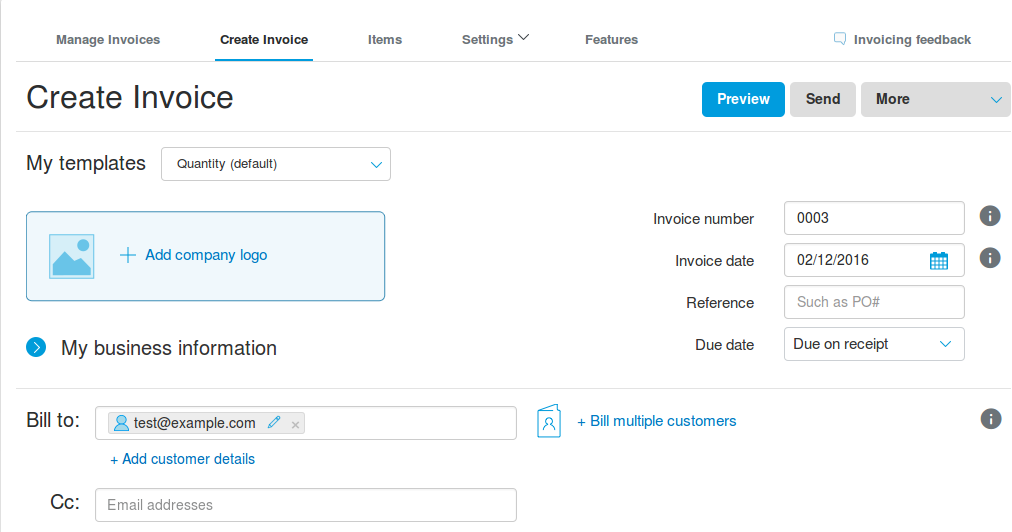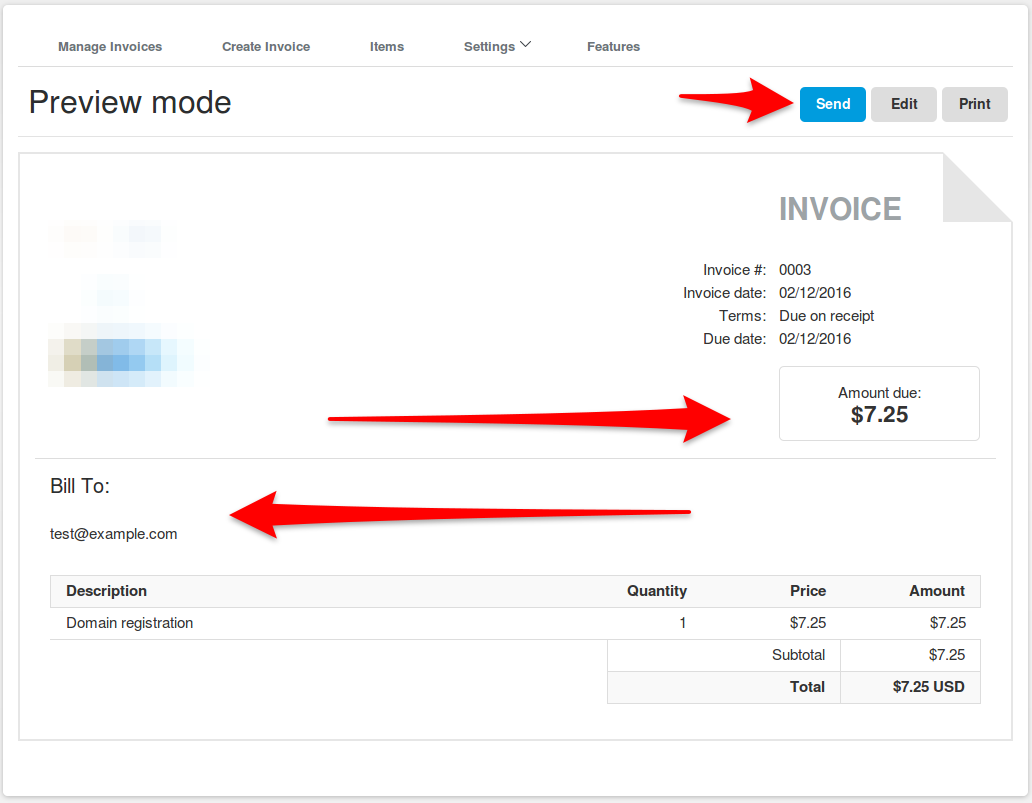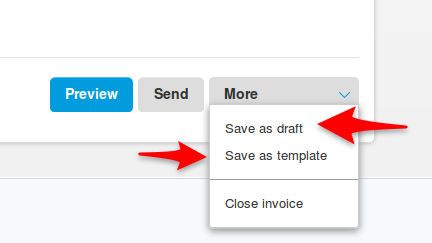Do you need help on how to send an invoice on PayPal? If so, you’ve come to the right place. Creating and sending invoices on PayPal is very easy and it’s free. PayPal doesn’t charge you to create or send invoices. So, you won’t have to worry about any hidden charges. In this PayPal tutorial, we’re going to show you exactly how to create and send an invoice.
Step 1. Log in to PayPal
Step 2. Choose Send & Request
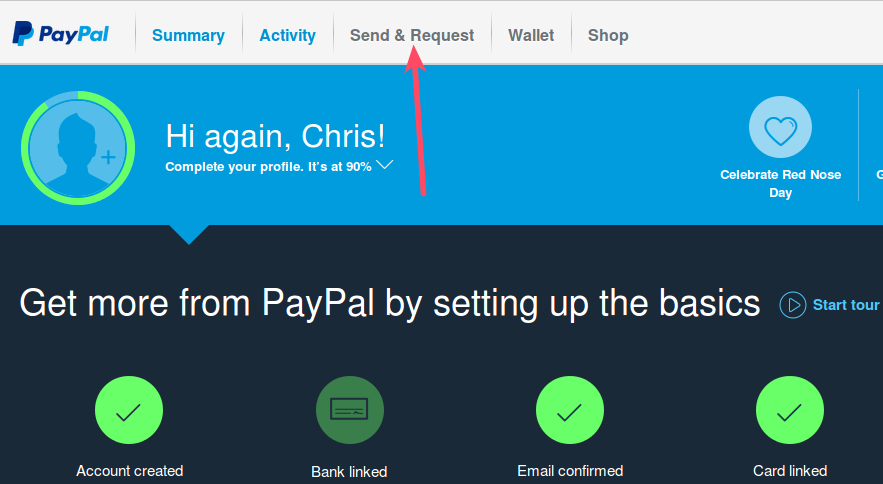
Step 3. Click Create invoice
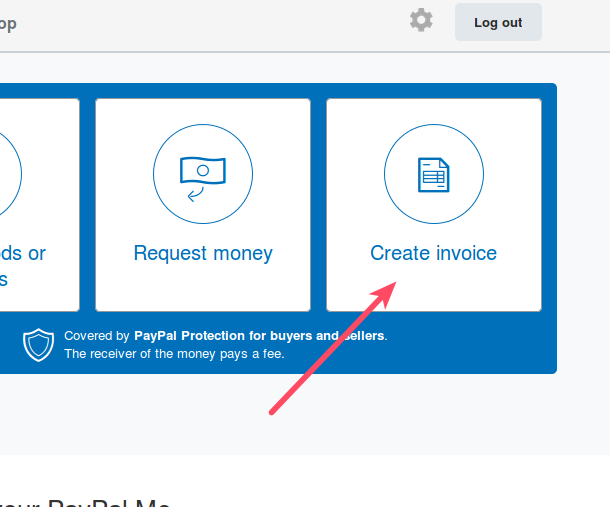
Step 4. Choose Create New Invoice
Step 5. You will arrive at the Create Invoice interface.
Step 6. Fill out the Bill to: form with your customer’s email address.
Step 7. Under Customize you can configure the details of your billable service.
You can add as many products (“line items”) as needed. The Preview buttons enable you to see how your invoice will look like before you send it.
Similarly, if you bill for this product on a regular basis you can save this invoice as a template for future use.
Whenever you’re ready Send the invoice. PayPal will inform your customer via email.
Are you looking for invoice printing and mailing services for your business? We can help! We provide businesses with invoice printing and mailing services that are second to none. Get in touch with us today to learn more!
Get Started Today!