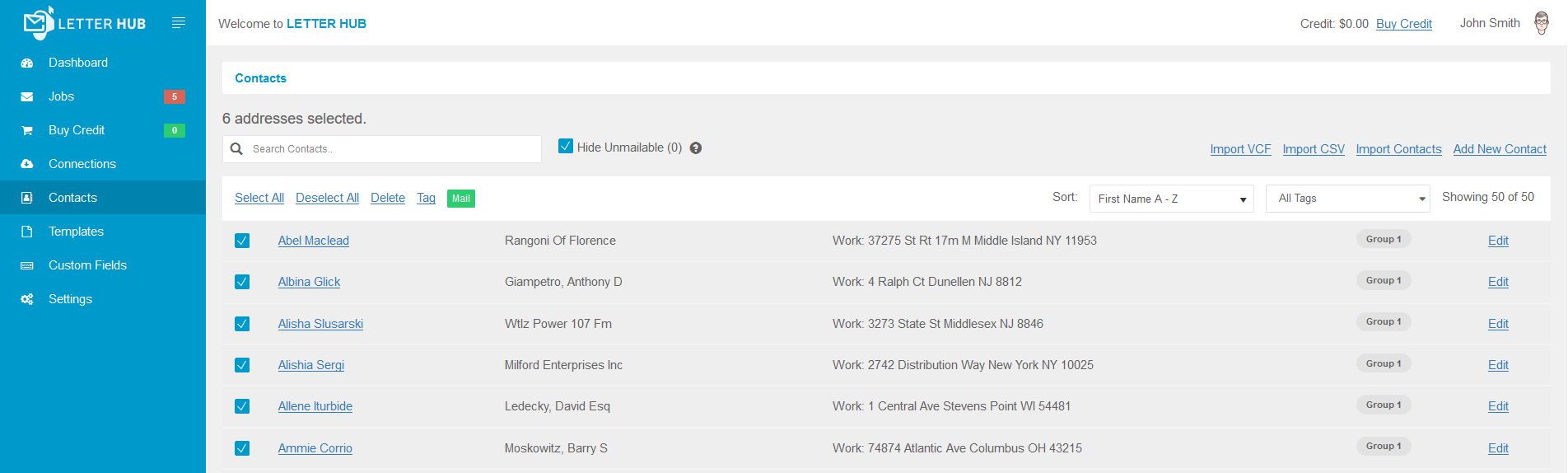
Step 2: Select Document
- Upload your document ( Microsoft Word .docx or PDF ) or You can use our MS Word type editor to create your own.
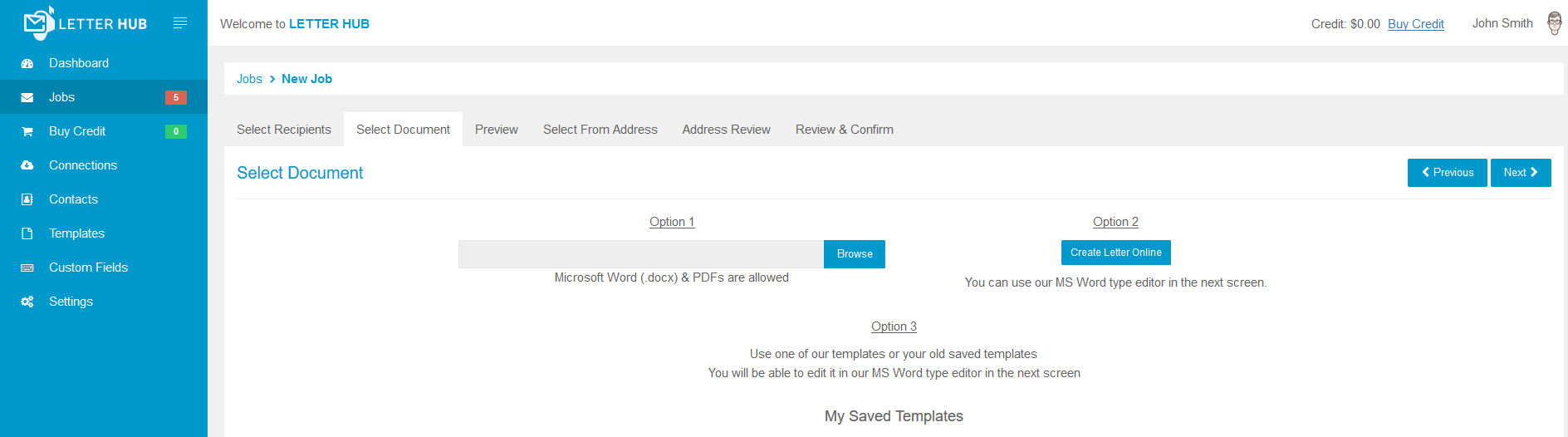
Step 3: Preview
- Preview Your Document
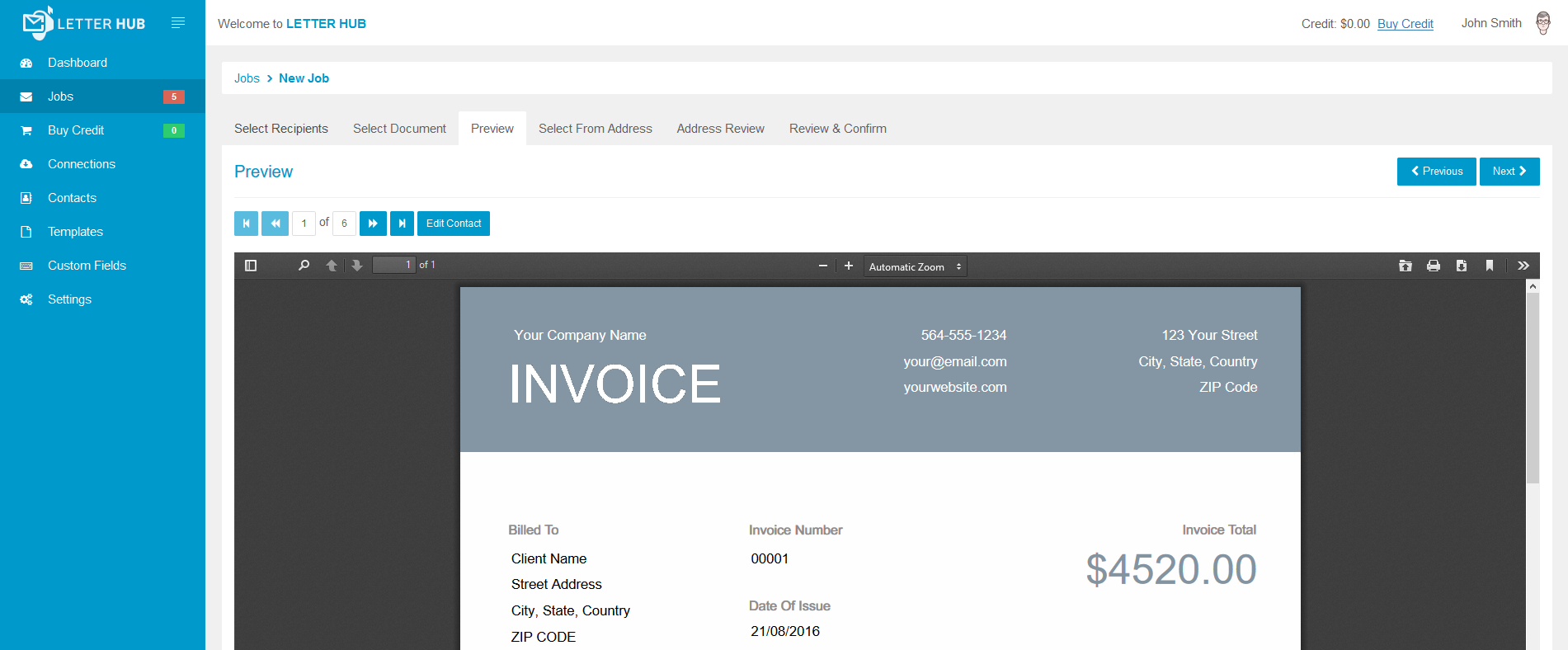
Step 4: Select From Address
- Select From Address
- Add Notice Text ( Optional )
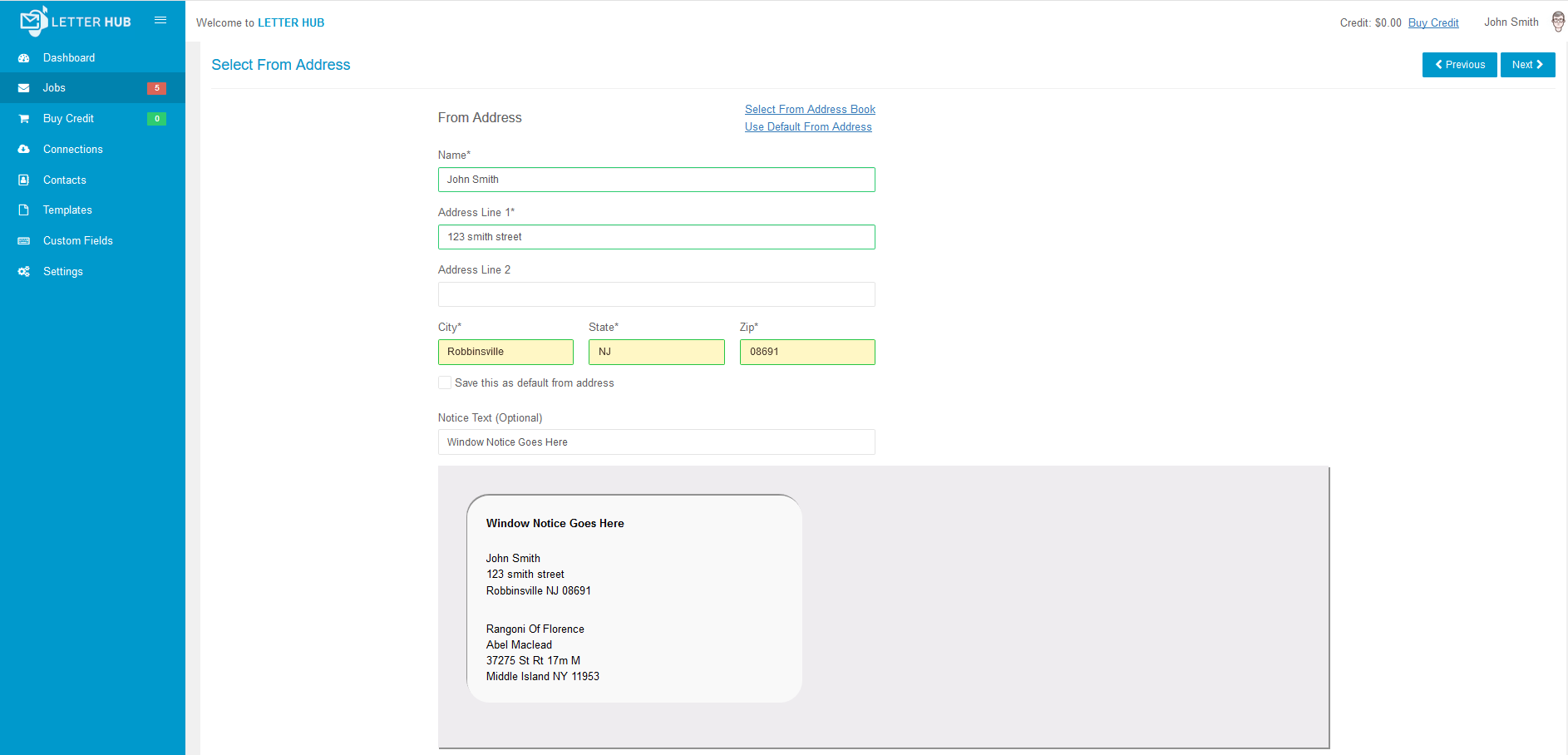
Step 5: Address Review
- Review your addresses.
- If undeliverable, you have the option to remove them from your mailing or you can continue.
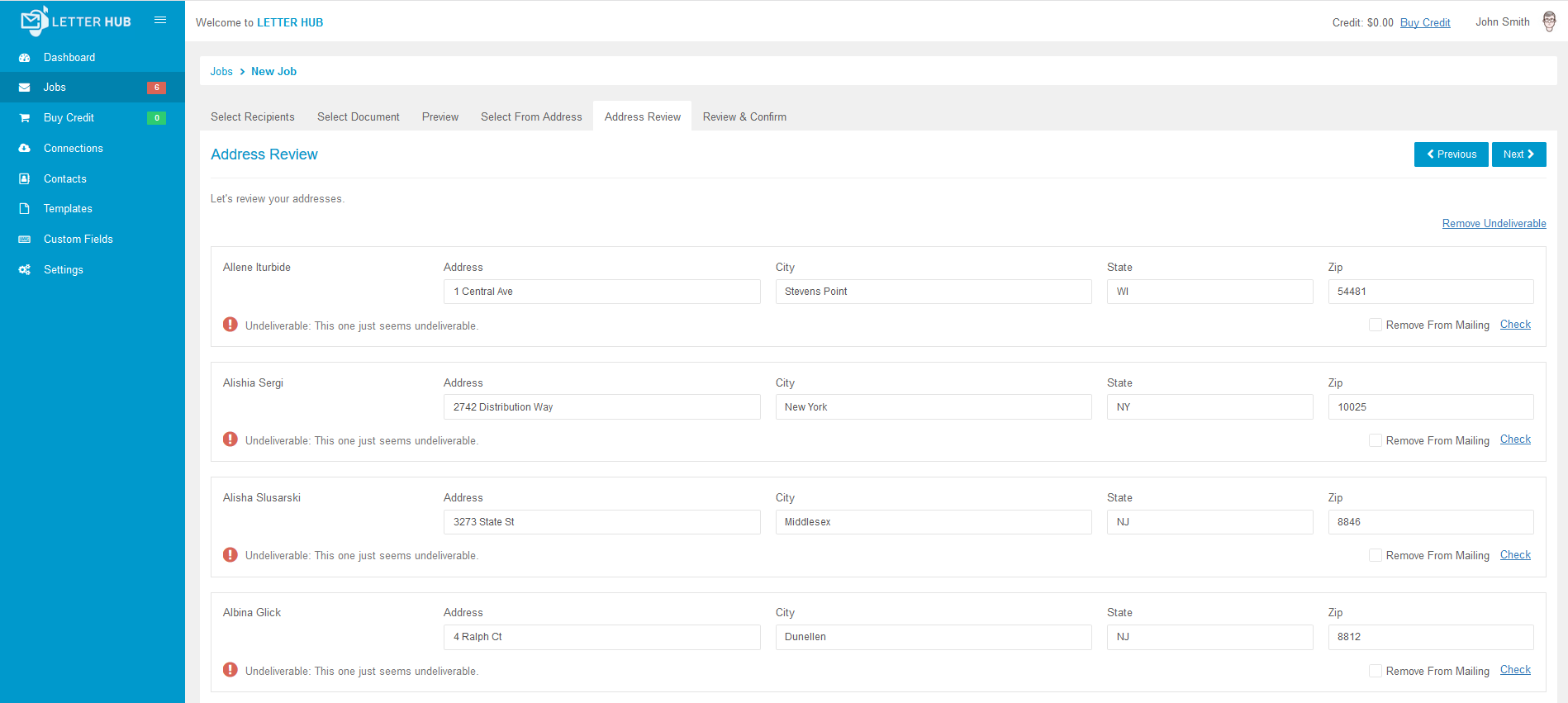
Step 6: Review & Confirm
- Review & Confirm ( Carrier, Page Size, Print Options, Return Envelope, & Payment Options )
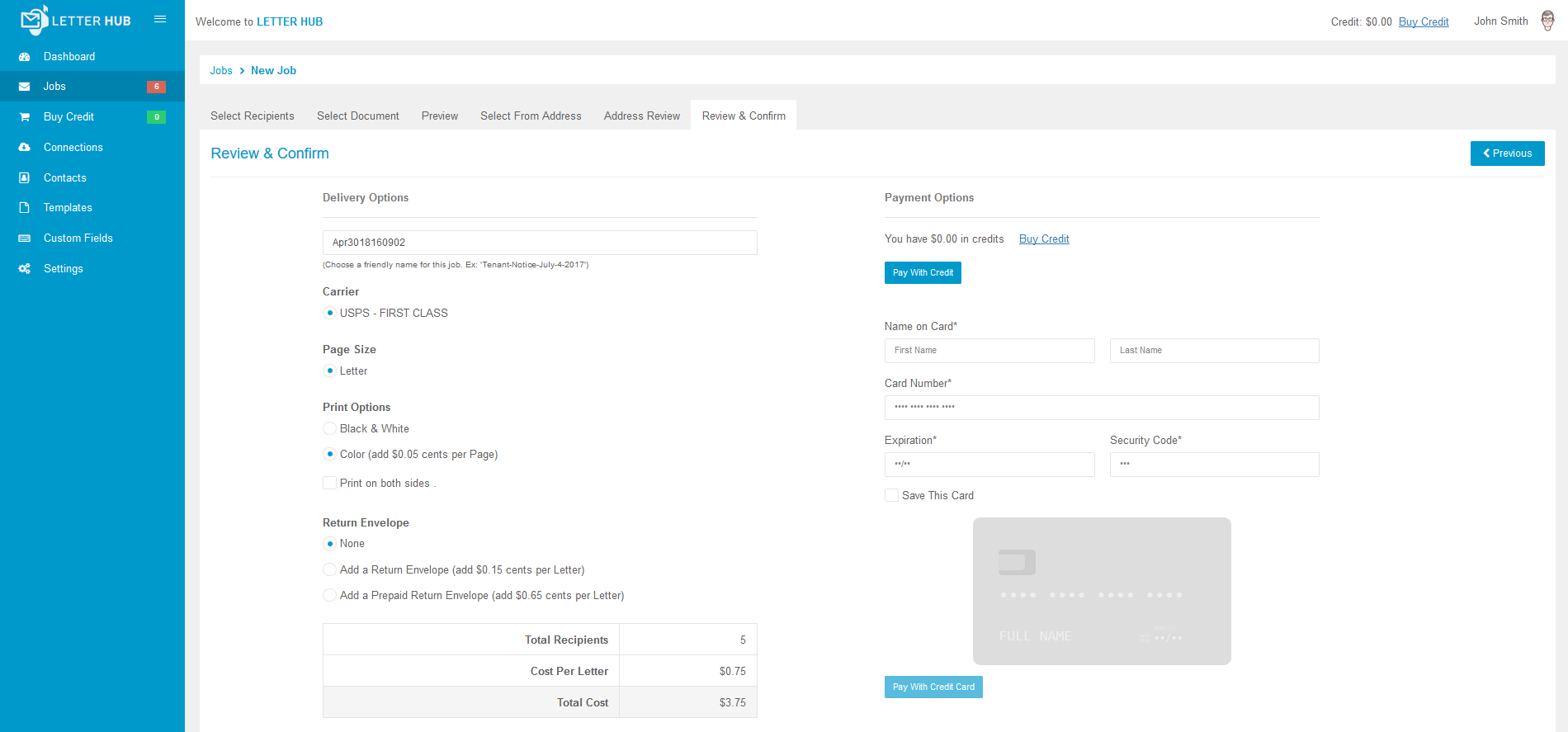
Mail merge using an Excel spreadsheet
Applies To: Word for Office 365 Word 2016 Word 2013 Word 2010
- Your main document
- Your data source
- Your merged document

Automatic & Triggered
With our state of the art APIs and modern developer tools, Letter HUB automates fast, accurate delivery of printed invoices and statements.

Personalized Invoices & Statements
Letter HUB allows you to easily upload your invoices, statements, PDFs, and other documents, which can then be customized to meet your needs.

Fast & Accurate
With our cutting-edge print delivery network and our USPS-certified address cleaning, standardization, and enrichment, LetterHUB makes certain that your invoices and statements reach the appropriate person at the right time.

Improved Cashed Flow
When your clients get their invoices and statements on-time, your cash flow will definitely improve, allowing your business to grow and reach its business goals.

