How To Create An Invoice in Microsoft Word
If you’re a small business owner, you should know how to create an invoice. The upside is the fact that it’s reasonably easy, mainly if you make use of the right tools to streamline the process. In this article, we’re going to discuss how to create an invoice in Microsoft Word.
How to create an invoice in Microsoft Word.
There are a number of simple, professional-looking templates in Word. Creating invoices in this manner will work well, most especially when you happen to be most familiar with the software. Nevertheless, it could also be a bit burdensome. This is also true with regards to getting paid. Printing and sending paper invoices via snail mail will undoubtedly have a longer turnaround time. Not to mention if you’re sending a Word file via email, you will need to find out the most convenient way for clients to pay you. Generally, this consists of making use of a third-party system ( like an online payments app ) or having them send along a physical check. However, if you still would like to generate invoices in Word, here’s how you do it :
1. Select from Word’s invoice template under New in the File menu.
2. Search for the Invoice icon in the dialog box ( typically on the left-hand side), and choose the invoice type that best fits your needs.
3. Establish a professional header which contains your business’s contact information: business name, mailing address, phone number, email, and logo.
4. Underneath and on the opposite side from your company’s contact info, put in the client’s information . Similar to above: name of the business, mailing address, phone number, and email.
5. Each invoice should also have an original invoice number. Always incorporate the date the invoice is prepared, plus a payment due date.
6. Someplace on the invoice, point out what method your customer should use to submit payment.
7. In the central part of the invoice (the body)of your invoice, separate products or services into line item descriptions, along with charges associated with each. Calculate the total, including any applicable sales tax, delivery fees, etc. It’s useful to put the total in bold font so that it is noticeable.
Letter Hub
Need help with your invoices? We can help! Here at LetterHub, we provide our clients with invoice printing and mailing services for businesses. Get in touch with us today to learn more.
Get Started Today