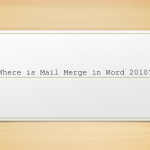Where is Mail Merge in Word 2013?
Are you looking for Mail Merge in MS Word 2013, but aren’t sure where to find it?
To use Mail Merge:
- Open an existing Word document, or create a new one.
- From the Mailings tab, click the Start Mail Merge command and select Step by Step Mail Merge Wizard from the drop-down menu.

The Mail Merge task pane appears and will guide you through the six major steps to complete a merge . You will have a number of decisions to make throughout the process. Word’s mail merge process has historically been thought of as daunting and complicated. However, the experts LetterHUB are here to help you with the mail merge process. Contact us today at +1 (855) 5LETTER to learn more.
Recent Posts