Introduction To Mail Merge
Mail merge is a tool that is designed to make it easier for you to create a set of documents that are alike but contain different and changeable data components. Mail merge will help you save time and improve efficiency by automating the process of entering regulated pieces of data like names and addresses into a document.
As an example, a form letter could be associated with a group of contacts in Outlook, and the letter could possibly have a merge field for each contact’s address, and one for the related contact’s name as part of the letter’s salutation. Mail merge isn’t just for the bulk creation of mass mailing letters and envelopes. In fact, mail merge can be very beneficial when it comes to creating a variety of documents.
Uses of Mail Merge
Mail merge, for most people, conjures thoughts of junk mail. Even though it is an indisputable fact that mail merge can be used to create a considerable amount of mail quickly and effortlessly, its various other uses may shock you and alter the way you create some of your documents.
The possibilities for the types of documents that can be created using a mail merge are practically unlimited. Here are some examples :
- Catalogs
- Inventories
- Invoices
- Labels
- Envelopes
- Letters
Setting Up a Mail Merge
A mail merge might seem complicated—and complex, data-heavy documents that depend on sizeable databases can be—but Word simplifies the set up of a mail merge for general uses by featuring wizards that walk you through the process of connecting your document to a database.
Word’s mail merge process has historically been thought of as daunting and complicated. However, the experts LetterHUB are here to help you with the mail merge process. Contact us today at +1 (855) 5LETTER to learn more.