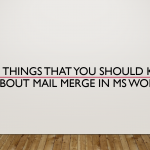Microsoft Word Mail Merge Tips
Mail merge is a word processing feature which allows users to personalize letters with names and addresses from a database.
The five primary steps in setting up a mail-merged letter are :
- Create the database with fields for the names and addresses of the individuals to send the letter to.
- Compose the letter by using a word processing package and connect the letter to the database.
- Make use of a query to discover a subset of relevant individuals and send a targeted letter to them.
- Using the mail merge wizard, enter codes in the letter exactly where the name and address of your customers should appear.
- Merge-print, taking the information from the database and adding it in the letters, creating one letter for each individual in the subset of appropriate people from the database.
Advantages
- One regular letter can be written and sent out to all customers without needing to manually add each name and address.
- The letter could, in fact, be personalized so that it looks as though the letter has been written to the individual person.
- It’s a very effective and efficient way to create hundreds of personalized letters.
Recent Posts