The Advantages of Mail Merge For Microsoft Word
Almost all businesses today use Microsoft word. They use it to write documents, create to-do lists and also to write form letters among many other things.
Mail merge is one great use of Microsoft word that users need to know how to use. What though is mail merge? Mail merge is the method of creating customized letters for form letters that allow letters sent to a group of people to be read as individual letters or mails.
This method saves time and also labor by producing a large number of mails at the same time. Here are some other advantages of using the mail merge feature:
-
It is simple and easy to use.
With mail merge, you can easily create and customize templates files. So instead of creating one letter at a time which is going to be very tiring especially if you are going to send out a lot of letters, you can actually have your letters ready in no time when you use the mail merge feature.
-
You can edit as you like
With the mail merge feature your editing and customization is only limited to what you can do. This means that you can add tables, colors, graphics and all other editing elements that are at your disposal. The customization that you make to the main document also appears in all other documents, so you don’t have to do it all again.
-
Conditional Formatting or options
Along with the ability to edit or customize documents according to the need of the recipient you can also do more to increase the how formatted the document is. This means with conditional formatting you can change how mail merge handles your data based on the conditions that you provide.
Say for example, you want to send out letters to certain people who contributed for a fund raiser in your company. You can set up a field that allows the mail merge process to actually skip a record if is does not reach up to a certain numerical value, while allowing you to send a message to people that you want to.
-
It makes your work neater and professional
You can break down your source data into smaller useful units of information which makes you to be able to be flexible with your input information. This allows you to make your work look neat and professional at the same time.